Include external JavaScript into Roots
Published on 8th Apr 2013
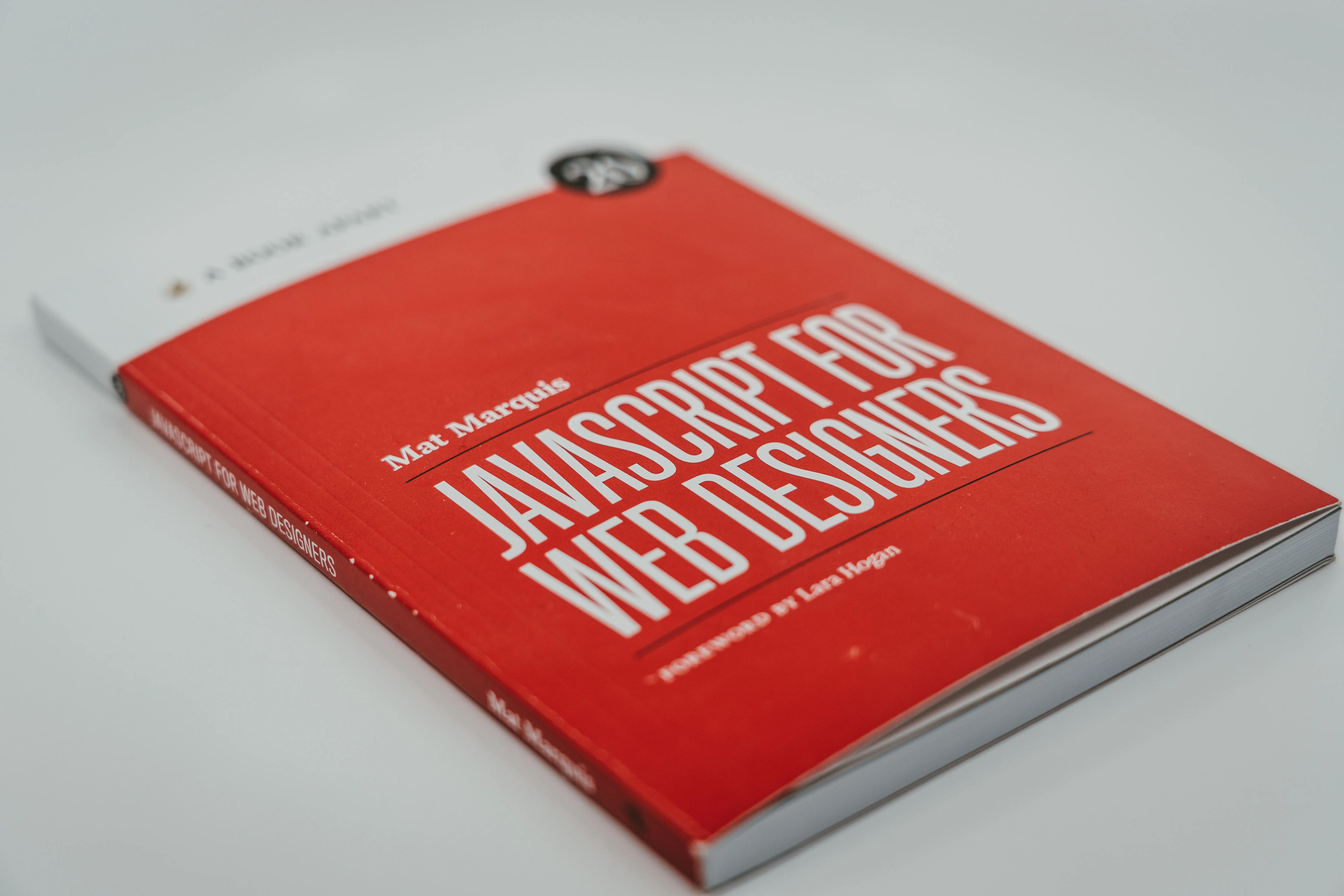
Include the JavaScript file into wp-content/themes/roots/assets/js
Then, open scripts.php inside wp-content/themes/roots/lib/
1<?php2/**3 * Enqueue scripts and stylesheets4 *5 * Enqueue stylesheets in the following order:6 * 1. /theme/assets/css/bootstrap.css7 * 2. /theme/assets/css/bootstrap-responsive.css8 * 3. /theme/assets/css/app.css9 * 4. /child-theme/style.css (if a child theme is activated)10 *11 * Enqueue scripts in the following order:12 * 1. jquery-1.9.1.min.js via Google CDN13 * 2. /theme/assets/js/vendor/modernizr-2.6.2.min.js14 * 3. /theme/assets/js/plugins.js (in footer)15 * 4. /theme/assets/js/main.js (in footer)16 */17function roots_scripts() {18 wp_enqueue_style('roots_bootstrap', get_template_directory_uri() . '/assets/css/bootstrap.css', false, null);19 wp_enqueue_style('roots_bootstrap_responsive', get_template_directory_uri() . '/assets/css/bootstrap-responsive.css', array('roots_bootstrap'), null);20 wp_enqueue_style('roots_app', get_template_directory_uri() . '/assets/css/app.css', false, null);21
22 // Load style.css from child theme23 if (is_child_theme()) {24 wp_enqueue_style('roots_child', get_stylesheet_uri(), false, null);25 }26
27 // jQuery is loaded using the same method from HTML5 Boilerplate:28 // Grab Google CDN's latest jQuery with a protocol relative URL; fallback to local if offline29 // It's kept in the header instead of footer to avoid conflicts with plugins.30 if (!is_admin() && current_theme_supports('jquery-cdn')) {31 wp_deregister_script('jquery');32 wp_register_script('jquery', '//ajax.googleapis.com/ajax/libs/jquery/1.9.1/jquery.min.js', false, null, false);33 add_filter('script_loader_src', 'roots_jquery_local_fallback', 10, 2);34 }35
36 if (is_single() && comments_open() && get_option('thread_comments')) {37 wp_enqueue_script('comment-reply');38 }39
40 wp_register_script('modernizr', get_template_directory_uri() . '/assets/js/vendor/modernizr-2.6.2.min.js', false, null, false);41 wp_register_script('roots_plugins', get_template_directory_uri() . '/assets/js/plugins.js', false, null, true);42 wp_register_script('roots_main', get_template_directory_uri() . '/assets/js/main.js', false, null, true);43 //register external scripts44 wp_register_script('backstretch', '/assets/js/vendor/jquery.backstretch.min.js', false, null, false);45
46 wp_enqueue_script('jquery');47 wp_enqueue_script('modernizr');48 wp_enqueue_script('roots_plugins');49 wp_enqueue_script('roots_main');50 wp_enqueue_script('backstretch');51}52add_action('wp_enqueue_scripts', 'roots_scripts', 100);53
54// http://wordpress.stackexchange.com/a/1245055function roots_jquery_local_fallback($src, $handle) {56 static $add_jquery_fallback = false;57
58 if ($add_jquery_fallback) {59 echo '<script>window.jQuery || document.write(\'<script src="' . get_template_directory_uri() . '/assets/js/vendor/jquery-1.9.1.min.js"><\/script>\')</script>' . "\n";60 $add_jquery_fallback = false;61 }62
63 if ($handle === 'jquery') {64 $add_jquery_fallback = true;65 }66
67 return $src;68}69
70function roots_google_analytics() { ?>71<script>72 var _gaq=[['_setAccount','<?php echo GOOGLE_ANALYTICS_ID; ?>'],['_trackPageview']];73 (function(d,t){var g=d.createElement(t),s=d.getElementsByTagName(t)[0];74 g.src=('https:'==location.protocol?'//ssl':'//www')+'.google-analytics.com/ga.js';75 s.parentNode.insertBefore(g,s)}(document,'script'));76</script>77<?php }78if (GOOGLE_ANALYTICS_ID) {79 add_action('wp_footer', 'roots_google_analytics', 20);80}81
82// damnThat should do the trick!
This note was last updated on 24th Oct 2022,
by![Ajmal Afif]()
